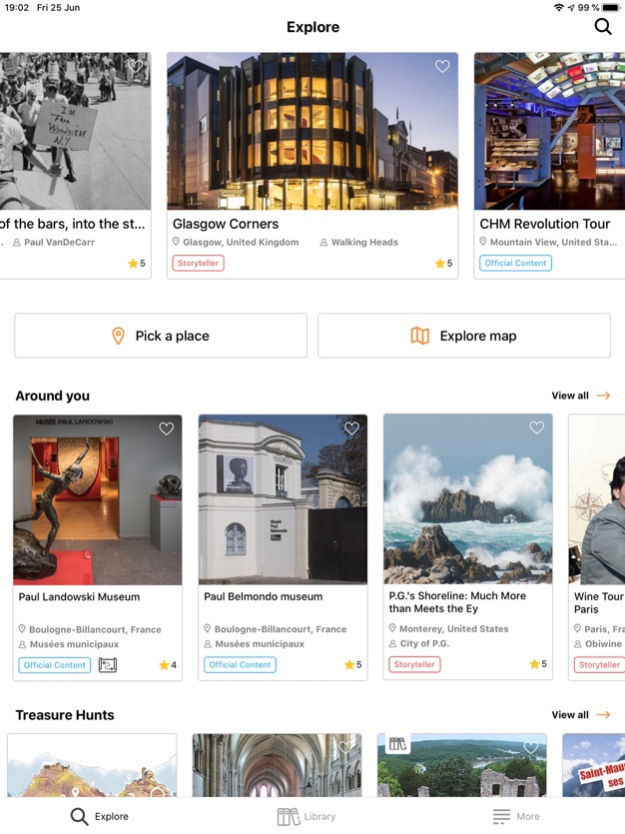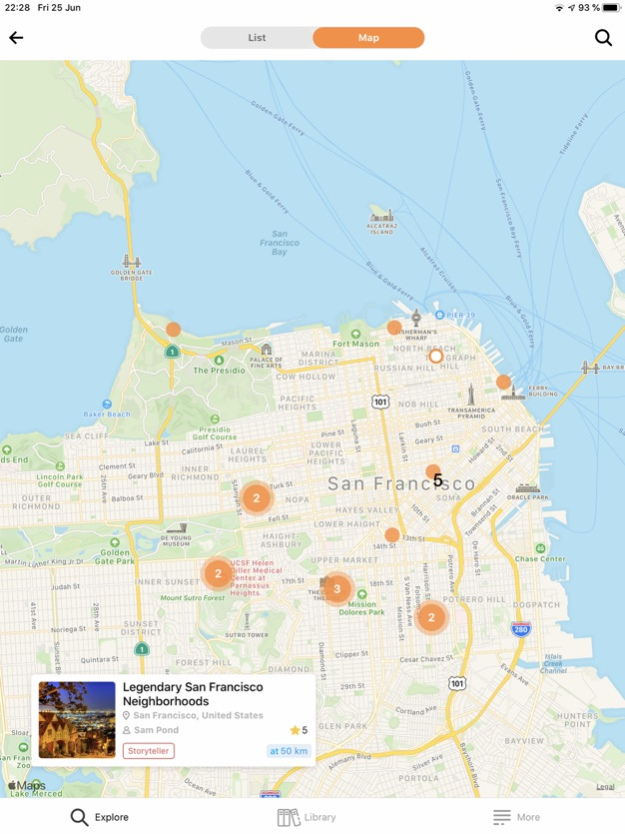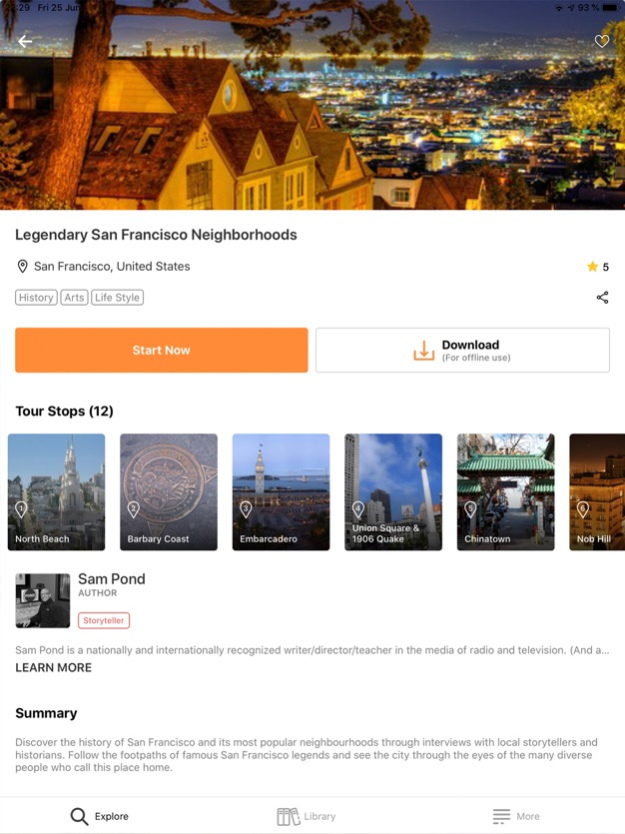GuidiGO 4.2
Continue to app
Free Version
Publisher Description
GuidiGO is your personal tour guide to the world. GuidiGO allows you to experience your destination like never before. Download guided tours and treasure hunts created by cultural institutions, local experts, and passionate storytellers around the world. All the tours and games are free!
Choose a tour based on your interests (History, Art, Nature… ) and let yourself be led effortlessly along the way. Set your own pace as you explore an original story.
- Intuitive browsing
Search for sites, museums, or places you want to visit, or find recommended tours near you using your GPS location.
- Game tours
Some tours can turn into fun Treasure Hunts where your kids can solve challenges, answer quizzes, use characters in augmented reality, and more.
- Rich multimedia content
The tours contain rich, detailed information together with audio narration, synchronized photos and videos, giving you a unique “behind the scenes” view of the place you’re visiting.
- Made for traveling
No need to worry about expensive roaming charges. Downloaded tours work without an Internet connection. You can always see where you are with integrated GPS tracking on your offline map.
- All the information you need
With each tour, you have access to an extensive amount of additional information, such as opening hours, transport schedules, local events, Internet links, videos, user reviews, and much more.
Editor note : continued use of GPS running in the background can dramatically decrease battery life.
Apr 5, 2024
Version 4.2
Fixed a bug that occurred on some devices when rotated to landscape mode.
About GuidiGO
GuidiGO is a free app for iOS published in the Recreation list of apps, part of Home & Hobby.
The company that develops GuidiGO is GuidiGO, Inc.. The latest version released by its developer is 4.2.
To install GuidiGO on your iOS device, just click the green Continue To App button above to start the installation process. The app is listed on our website since 2024-04-05 and was downloaded 0 times. We have already checked if the download link is safe, however for your own protection we recommend that you scan the downloaded app with your antivirus. Your antivirus may detect the GuidiGO as malware if the download link is broken.
How to install GuidiGO on your iOS device:
- Click on the Continue To App button on our website. This will redirect you to the App Store.
- Once the GuidiGO is shown in the iTunes listing of your iOS device, you can start its download and installation. Tap on the GET button to the right of the app to start downloading it.
- If you are not logged-in the iOS appstore app, you'll be prompted for your your Apple ID and/or password.
- After GuidiGO is downloaded, you'll see an INSTALL button to the right. Tap on it to start the actual installation of the iOS app.
- Once installation is finished you can tap on the OPEN button to start it. Its icon will also be added to your device home screen.